How to Edit Individual Icons
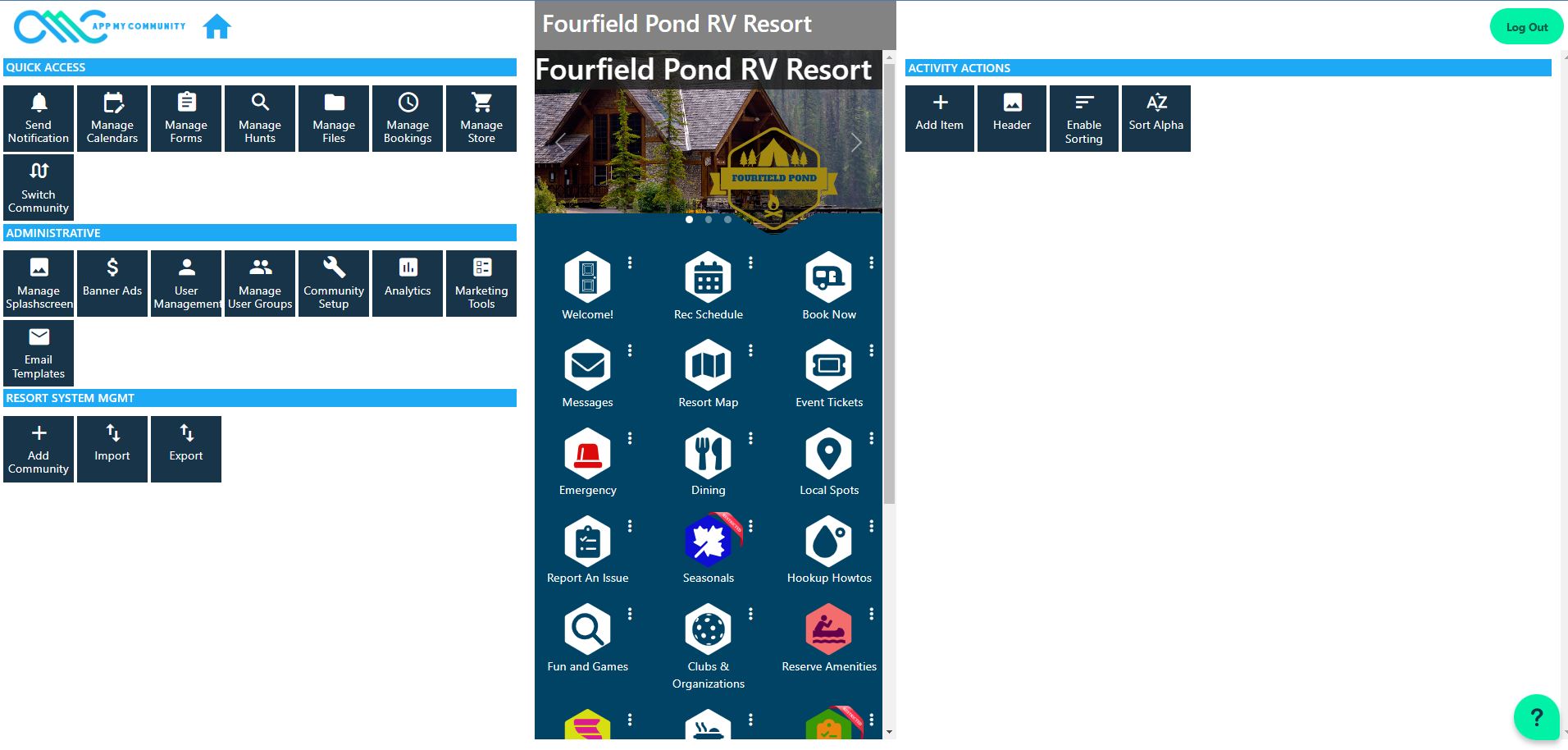 Admin Console HomescreenEditing Icons
Admin Console HomescreenEditing Icons
1) There are 3 Dots next to each Icon within the Admin Console
2) Hover over the dots to view:
- Pencil: Edit the following:
- Name of category
- Icon
- Tab names (when applicable)
- Icon Color and Icon Style

Edit Color or Icon Style: Choose the Color of the Icon or the Background Color of that specific icon.
Great use to call attention to a specific icon
Edit Icon Style: Change the icon style to be specific to that icon.
- Restrict An Icon
- Click Submit to Save
- Restrict An Icon

Restricted: Ability to "Hide" or "Make Visible" to only a specific group
Examples: Staff Section, Owners, Seasonals, Member
To turn on: Check the Box and Choose who CAN see that section
To turn off: Uncheck the Box (Visible to all)
- Trashcan: Delete the category
Note: If you accidentally delete a category from the Homescreen, re-add the category with the same name and the information will still be stored. If you have any issues, contact us and we can retrieve that information.
Related Articles
Chambermaster Import Instructions
Objective: To import businesses into the appropriate categories and sections within the App My Community mobile app Here are the steps for populating your mobile app from Chambermaster: PART 1: Determine your 3 or 4 sections (Eat/Shop/Play/Stay or ...Training Video -Icons & Submenus
Icons: Symbols for each category and custom button. We have over 3000 icons that can be searched for or scroll through to search. Note: If you have a special logo that you would like to be an icon, you can upload that image as the icon - Must be in ...How to Send Push Notifications (From the App)
How to send Push Notifications Via The App: Part 1: Add "Send Notification" Icon from the Admin Console 1) Click "Add Item" 2) Choose "Send Notification" as the Type 3) Title, Icon and "Restricted" are automatically populated 4) Click Submit Note: ...Single Store Item / Store Item Listing
There are multiple ways to display Store items within the app. As a list of items (Store Item Listing) or as a Single Item (typically in a single item or within a Submenu so each item is clearly visible) SINGLE STORE ITEM 1) Click Add Item a) Choose ...How to Edit the App Colors & Icon Shapes - Community Set Up
Community Set Up - Editing the Colors and Icons through the Community Set Up button will change ALL of the icons Click the 3 "dots" next to an individual category in order to edit individual categories. Click Community Set Up Button from the ...